I was a teacher during the pandemic, which meant I had to become a pro at creating explainer videos — fast. If I could have gotten away with it, I would have hired someone to make my videos.
That was out of the question as a teacher with a limited (okay, non-existent) class budget. However, I’ve been wondering: How much does an explainer video actually cost?
In marketing, you juggle various tasks throughout the day — from tracking social media campaigns to planning lead magnets to creating engaging explainer videos. It can be a lot, which is why outsourcing your tasks, especially video creation, is popular.
In this post, I’m digging into the numbers to find out the cost of an explainer video. This way, you can better plan your marketing budget, and hopefully, it will save you and your team time!
Table of Contents
What is an explainer video?
Before we discuss the cost of an explainer video, let’s define it. An explainer video is a short clip that walks viewers through a topic. Typically, brands use explainer videos to show how their product or service works and why it’s a beneficial resource for their audience.
Video is an excellent tool to bring awareness to your brand. An impressive 62% of consumers watch video content, like unboxing, promos, or reviews, to learn more about a company.
Here’s a great example of an explainer video:
Creating short explainer videos can help your audience understand how your product or service can solve their specific pain points.
I mention “short” for a reason. The way audiences consume video is changing. In the early days of YouTube, longer video content was popular. However, with the rise of TikTok and YouTube Shorts, audiences tend to prefer short-form content.
The average human attention span is shorter than a goldfish, clocking in at just 8.25 seconds. This is why 83% of marketers suggest video content should be under 60 seconds. Anything longer, you risk losing your audience. Plus, 71% of marketers say shorter videos have a higher ROI.
So, it’s safe to say that adding short explainer videos to your content rotation is a good idea.
How to Make an Explainer Video
During the pandemic, I learned that to keep my students’ attention, I needed to create short, engaging explainer videos. That meant drilling down and sharing only the most important concepts related to my topics.
I hear you asking: Can you explain a concept in just 60 seconds?
Yes, you can. It just takes some planning. Here’s how to create an explainer video.
1. Define your audience and the video’s purpose.
As a brand, you’ve likely already defined your target audience. However, for good measure, I’m including this as the first step as a general reminder. Drill down on the precise segment of your audience whom you’re trying to reach with each video.
To create the most helpful explainer videos, think about their questions and jot them down. Once you’ve made a list of questions, choose one question for your explainer video. Answering the one question will be the goal of your video.
2. Write a script.
I’m the World’s Worst for losing my train of thought when recording a video. When I created tons of explainer videos for my students, I found it helpful to write a short script.
Your script might be a word-for-word explanation of the concept. Or if you’re good at talking without saying “um,” you could use a bullet point list.
3. Plan your visuals.
Before you record, plan your visuals. Appropriate visuals can increase engagement and help explain your points.
I used slide presentations as backgrounds in my videos to explain the concepts further. Using video tech, I could easily highlight or point to information, helping to draw attention to important points.
4. Consider your video’s style.
I often created talking head videos, which feature a creator’s head in the corner of the screen.
Thankfully, video editing apps give you options. You can easily create animated videos or talking head videos, both of which are highly effective for explaining your content.
5. Record your content.
There are several ways to record your content. The most popular method is a camera, but I find using microapps like Clip Creator to be just as effective.
With Clip Creator, you can enter your script and create a slide presentation video in minutes. This saves time and, if you’re nervous about being on camera, can help reduce the jitters. (But trust me, the more you’re in front of the camera, the easier it will be!)
6. Spend time editing your video.
Raw video footage can be rough. Of course, that could just be a problem for me since video creation is not one of my main skills. So, before you post your content to your social media feeds, take a few minutes to edit it. There is plenty of editing software available online.
Editing helps make your video more professional, and certain editing elements can increase engagement. Shorter videos work well when there are engaging elements added throughout the video, like:
- An engaging hook.
- Transitions.
- B-roll footage.
- Sound effects.
- Trending music.
- Voiceovers.
- CTAs.
7. Review and post it.
Once you’re happy with your final product, take a few minutes to review it before posting. I find it helpful to walk away from the project and pick it up a few hours later. This helps me see my work with fresh eyes, making finding any content or editing errors easier.
When you’re ready, post it to your marketing channels. Since short-form video doesn’t give you much time, add your CTA to your description box. Your video’s description box can drive traffic to long-form content on the topic, like a blog post or an ebook, or to your landing page to increase conversions.
How long does it take to make an explainer video?
I’m not a mind reader, but I bet I know what you’re thinking. After reading the steps to create an explainer video, you’re likely wondering how long it takes to make one.
In my experience, creating explainer videos took me several hours. Let me be clear: My videos were not professional productions. They lacked engaging edits and weren’t even very good, but they got my points across.
For brands who want to create educational content, it takes quite a bit more time than the few hours I would spend on my video content.
In fact, according to Yum Yum Productions, it can take anywhere from two weeks to a few months to create and edit a professional explainer video. Explain Ninja also agrees with that. According to them, planning and producing an explainer video takes four to five weeks.
So, if you’re using video as a marketing channel, the odds are high that you’ll always have several videos in production. Outsourcing your video content creation is helpful and can save you time.
However, you’ll need to factor in turnaround times, which is why Yum Yum Productions and Explain Ninja say it can take several weeks.
How much do explainer videos cost?
Recently, HubSpot surveyed over 300 video marketing professionals to better understand how video supports their marketing efforts.
I found it interesting that 30% of those surveyed mentioned they publish between 8 and 10 videos for their brand each month. Of those, 36% say they primarily focus on educational video content.
When you need to create eight or more videos a month, it can quickly eat up your hours, considering you’ll need to plan your content, write a script, record, and edit. This is why many marketers outsource video creation to freelance video editors or agencies.
Our friends at Wyzowl surveyed over 240 brands to get an idea of how much an explainer video costs. Let’s look at what marketers said were the low and high ends of the cost of explainer videos.
The Lowest Cost of an Explainer Video
Wyzowl found that some brands pay just $600 for an animated explainer video.
The fact that you can get an explainer video for less than four figures is great news for startups.
However, if you do opt to work with a lower-cost agency, a word of caution: Make sure that you know the total price of your video. Some agencies will quote a lower price but then add extra charges later down the line, such as a voiceover charge and a charge for every amendment.
The Highest Price for an Explainer Video
The highest price a brand said they’ve paid for an explainer video is $250,000.
As you can see, there is a huge contrast between the lowest price and the highest price, showing the diversity of the industry.
Agencies that charge more for their explainer videos will likely appeal to enterprise-level businesses with a generous marketing budget to play with and are happy to hand that over to the professionals to ensure their product, brand, or service makes a splash.
However, when spending a large amount of money on an explainer video, it is essential to consider your ROI. While 90% of marketers agree that video gives them good ROI, the more you invest, the more difficult it is to make a return.
How much should I expect to pay for my explainer video?
According to the brands that participated in Wyzowl’s survey, the average cost of an explainer video is $10,983.
When you take all of the costs required to create an explainer video into account:
- Hiring Creatives, which costs between $300 and $2,000 or more.
- Sourcing music & sound effects, which can be as low as $250 up to $2,000 or more.
- Equipment, costing between $500 and $5,000.
- Software pricing varies based on your preferred AI video editing tools.
- Time, which is invaluable.
This price seems right about “on the money” (excuse the pun). However, don’t let the sticker price shock you, especially if you’ve got a smaller video budget. There are ways you can save on your explainer video costs, like using AI microapps to help cut down on production costs.
Explainer Videos With AI
For brands that want to stretch their marketing budget on video creation, AI is proving to be a cost-saving tool. Here’s how they’re using it:
- 24% use AI to generate video outlines.
- 21% use AI to create video scripts.
- 36% use AI to enhance their videos with specific visual effects.
- 20% use AI to create virtual avatars with human voiceover narration.
Microapps like Clip Creator use AI to turn a simple script into a video slideshow quickly.
You can use ChatGPT for free to help you brainstorm, outline your videos, and write a script. Then, use Clip Creator to generate a slide presentation video quickly.
Microapps significantly cut down the costs of explainer videos and can be more cost-effective than outsourcing your work. With the money saved by creating AI-generated videos, you can allocate that money to other video projects that you need to source.
For example, video projects that require studio space, more in-depth editing, or even an actor.
Explainer Videos: Valuable Content for Brands
It’s safe to say that my classroom budget during the pandemic would not have afforded me the ease of outsourcing video creation. However, if I had access to microapps, the cost of explainer videos would have been way more affordable. And I could have saved so much time!
Explainer videos are valuable content that helps increase your ROI and educate your audience. However, it doesn’t have to break the bank. AI microapps can help marketers quickly create branded content at a fraction of the cost.
Editor’s note: This post was originally published in March 2018 and has been updated for comprehensiveness.
![]()

![→ Access Now: Video Marketing Starter Pack [Free Kit]](https://no-cache.hubspot.com/cta/default/53/8f27c677-d952-4663-8787-bf65c6a1ecf2.png)
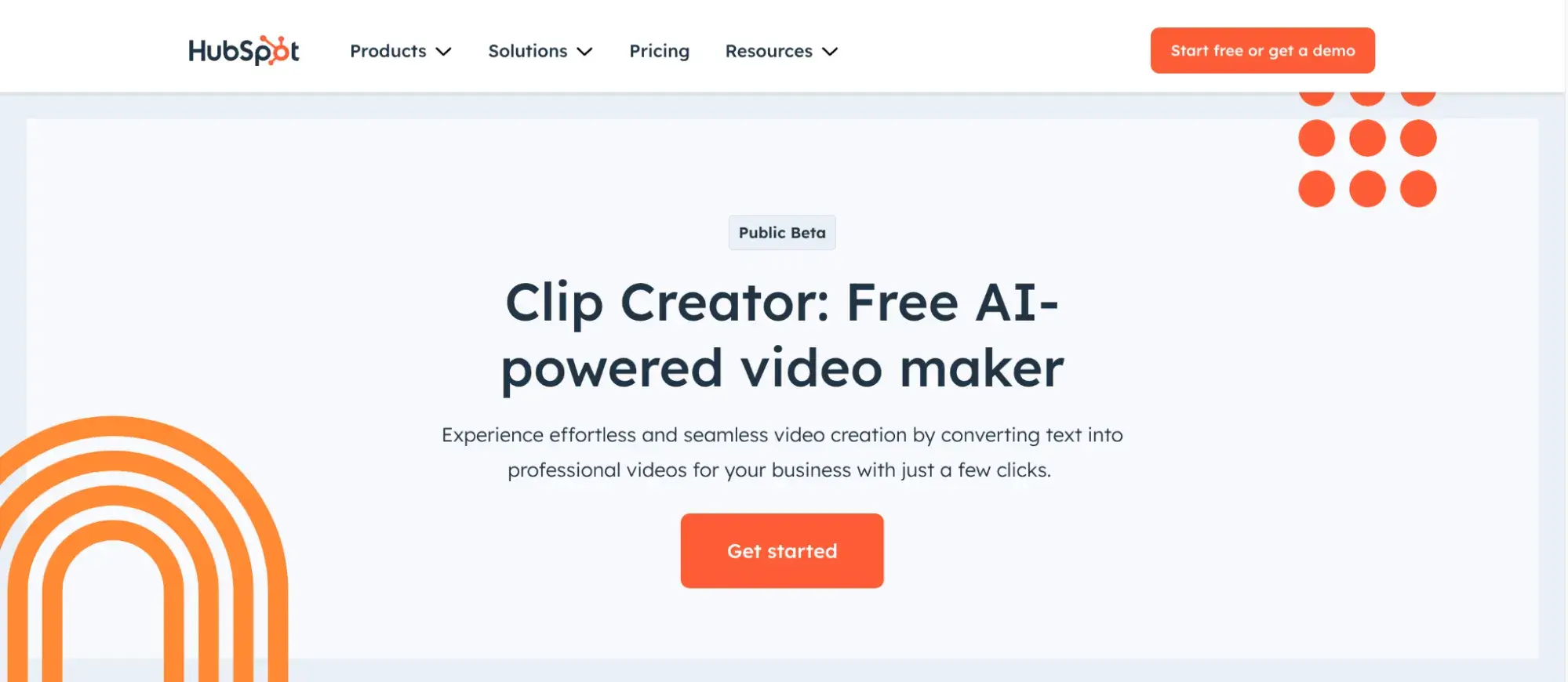
Recent Comments